How to Convert DVD Disc to Digital Copies Easily & Fast
WinX DVD Ripper Platinum. Do you want to turn your DVD discs on the shelf into digital copies to save the data before they’re gone forever? We all know physical DVD discs are easily damaged, scratched or warped, however, once you convert them into digital files, you can access to the data with the latest technology and enjoy them whenever, where you like!
WinX DVD Ripper Platinum
So how to convert DVD disc to digital copies easily and at a super fast speed? Well, WinX DVD Ripper Platinum and Vudu are the two most popular choices in 2018 (The former is for computer users, the latter for mobile users). Today, we’ll introduce how to digitize discs with WinX DVD Ripper Platinumn – a Swiss knife for disc to digital conversion.
Related:
Quick Guide on Converting DVD Disc to Digital
Step 1. Download and install WinX DVD Ripper Platinum.
Step 2. Click “Disc” button to select a DVD disc to convert.
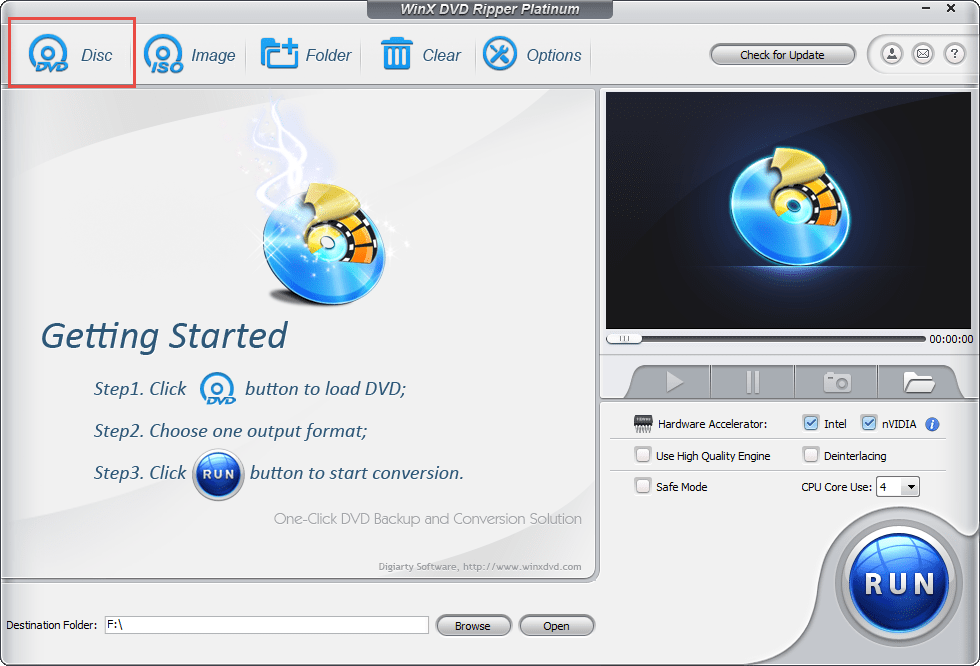
Step 3. Choose an output format and click “OK”
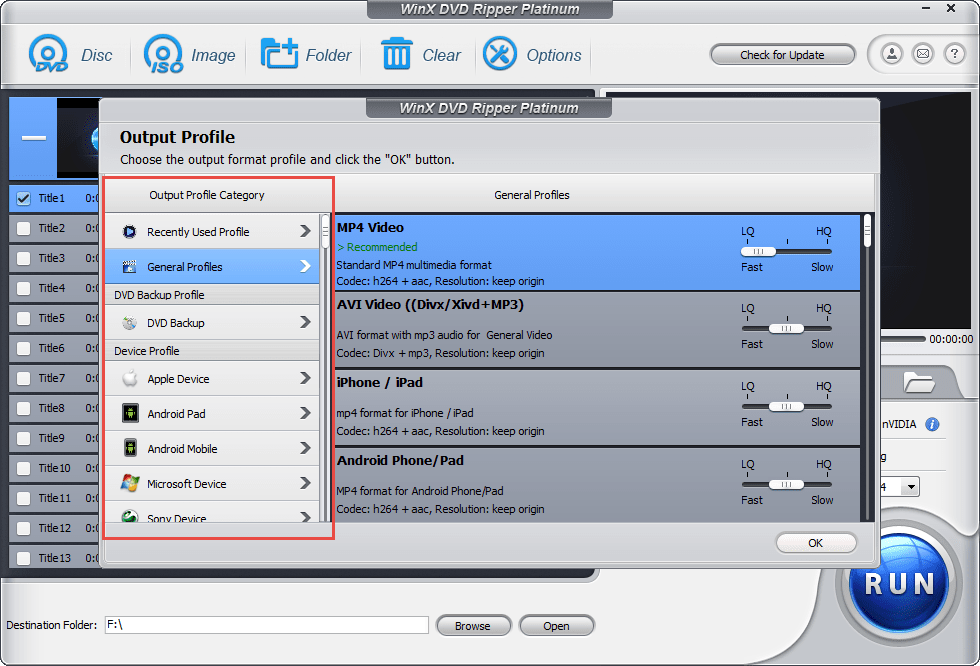
Step 4. Click “Run” on the main interface to start.

Free Download WinX DVD Ripper Platinum to start converting your disc to digital copies now!
Why people use WinX DVD Ripper Platinum to convert DVD to digital?
Converting disc to digital files is as simple as a pie with WinX DVD Ripper Platinum, but that does not mean this software is too basic. It makes itself outstanding from other discs to digital tools in the following aspects:
Wide range of inputs: This software supports both old and newly released DVD discs, including old damaged DVDs, homemade DVDs, workout DVDs, commercial DVDs, Japanese Adult DVDs, protected DVDs by region code, UOPs, Disney X-project DRM, Sony ARccOS, etc. Moreover, it also handles ISO images and DVD folders.
Wide range of outputs: With 350+ ready-made profiles, WinX DVD Ripper Platinum is capable of converting disc to digital format like DVD to MP4, MP3, AVI, MOV, WMV, FLV, MPEG, etc for further editing, sharing on social media sites, streaming with NAS/Plex media server, or for free playback on various media players, smartphones, tablets, game consoles and more.
Ultra-fast DVD to digital converting: With the unique usage of level-3 hardware acceleration tech powered by Intel (QSV) and NVIDIA (CUDA/NVENC), WinX DVD Ripper can finish converting a feature-length DVD disc under 5 minutes, even if your computer is old or low-end. Meanwhile, you can also choose multi-core CPU usage to accelerate the disc to digital converting process.
Well-balanced in quality and size: Most DVD rippers in the market claim to have No.1 fast speed, but the trick is they are sacrificing the output image quality and file size. That’s why I like WinX DVD Ripper Platinum most, it not just delivers a super fast converting speed, but also guarantees the highest possible output video quality and smallest possible output file size.
Customize and edit: You can select the destination folder for the converted files, and customize the parameters like resolution, bitrate, frame rate, etc. You can also trim, merge, crop, add subtitle to the DVD movie as you wish.
Verdict
Physical DVD discs are hard to store, but digital files can be saved forever on your hard drive. For computer users, you can try WinX DVD Ripper Platinum – an easy-to-use yet professional DVD disc conversion tool at any time, for mobile users, you can try VUDU to convert disc to digital.
