How to Make Your iPhone Fast?
We all come that point when our smartphone starts to work slow or really slow and you want to work your iPhone fast . Some people upgrade their iPhone/iPod touch cause of these problem but what about the other people who don’t have money to upgrade, Don’t worry cause we got you cover. We will show you really easy way to make your iPhone/iPod touch faster. It doesn’t required any software tweaks or anything, Just follow my lead.
(Note) It works on iOS version from iOS 7.0 to iOS 10.2
How to make your iPhone fast
Few basic things you have to do first.
> Delete Unwanted Apps, Photos, Videos, Music and texts.
> Clear your browser’s history.
> Turn off automatic App updates




1. You need to go to Settings> General> Accessibility> Increase Contrast> Turn ON all the Options like Reduce Transparency, Darken Colors.


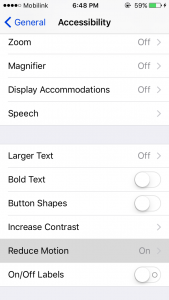
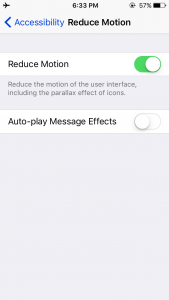
2. Now go to Settings> General> Accessibility> Reduce Motion> Turn ON Reduce Motion (If its off).

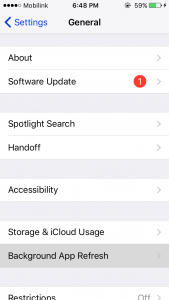

3. Go to Settings> General> Background App Refresh> Turn OFF Background App Refresh.

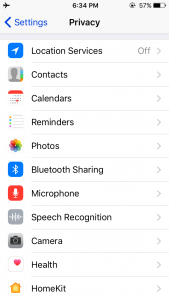

4. Now go to Settings> Privacy> Location Services> Turn OFF Location Services.



5. Now to Settings> Notifications> Select those apps that you don’t need its notification and turn OFF Allow Notification. Done and That’s it.

very nice and useful.