WonderFox HD Video Converter Factory Pro Review
WonderFox HD Video Converter Factory Pro Review
A good HD video converter is essential to people who like to watch videos on their PCs or devices because they may face the problem of video format compatibility. Maybe you have difficulty in choosing a suitable HD video converter because there are too many video converters so that you do not know how to make your decision. If so,WonderFox HD Video Converter Factory Pro is a good choice for you.
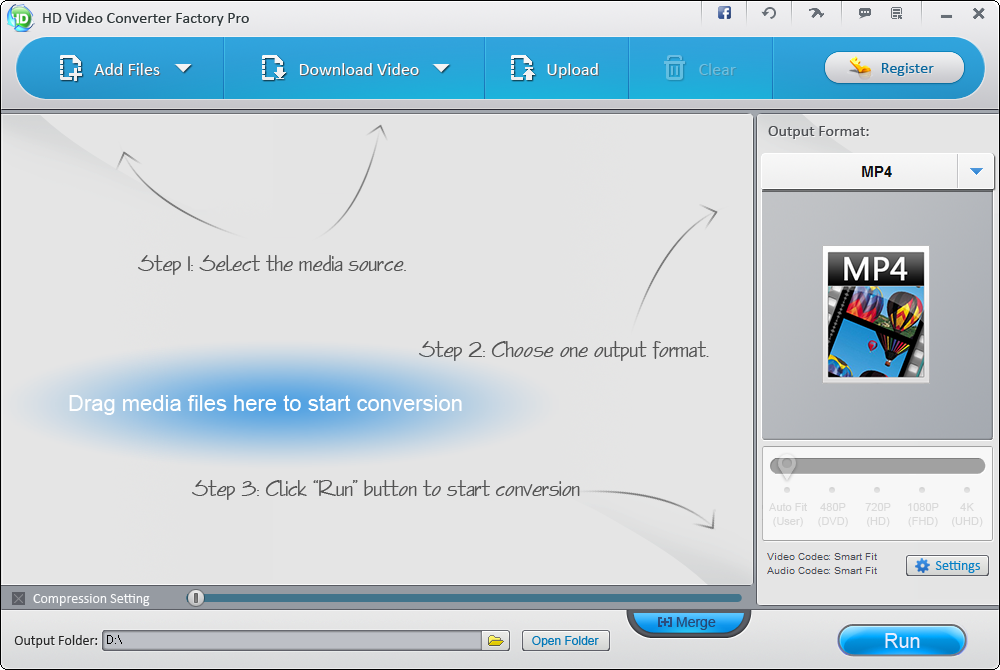
WonderFox HD Video Converter Factory Pro is functional software which can convert your video to more than 300 formats. Besides, this program can be regarded as a video editor and video downloader. You can merge, clip and download videos by using this great software.
Main Features
-Support for more than 300 formats and devices
-HD Video to General Video and SD Video to HD Video;
-A real time saver- fast video conversion speed;
-Advanced high-definition (HD) video encoding core;
-Outstanding 5X compression rate;
-Built-in audio converter for professional-quality sound;
– Support for 60 fps conversion;
-Create video clips;
– Merge files;
– Fix audio video sync problems.
Of course, WonderFox HD Video Converter Factory Pro has many other functions. If you download this software and use it, you will find more functions about it. As a video editor, HD video converter and online video downloader, you may want to know how to use this software to convert, edit or download videos as well as how to reduce video size with no quality loss. In the next article, I will introduce its editing function.
How to Edit Videos via WonderFox HD Video Converter Factory Pro?
Editing videos through WonderFox HD Video Converter Factory Pro is very easy. And the editing function is one of its most important functions. Without the redaction process, the original video has only images and sounds. If we add some special-effects to the original video, it may become more attractive, which shows the importance of video editor. Therefore, I will tell you how to use WonderFox HD Video Converter to edit your videos.You can follow the following steps:
Step 1 Start upWonderFox HD Video Converter Factory Pro. And then click “Add Files” button to add your files. You can also drag and drop your files to this software.
Step 2 You can edit your video by clicking the “Scissors”, “Crop” or “Effect” button. These functions have their own separate windows.
Step 3 You can merge multi-video clips into one file through the” Merge” button.This step is optional.
Step 4 Click the “Run” button to start if you are not willing to convert your video to other formats. Instead, you can choose the format you want from the upper right corner of the interface.
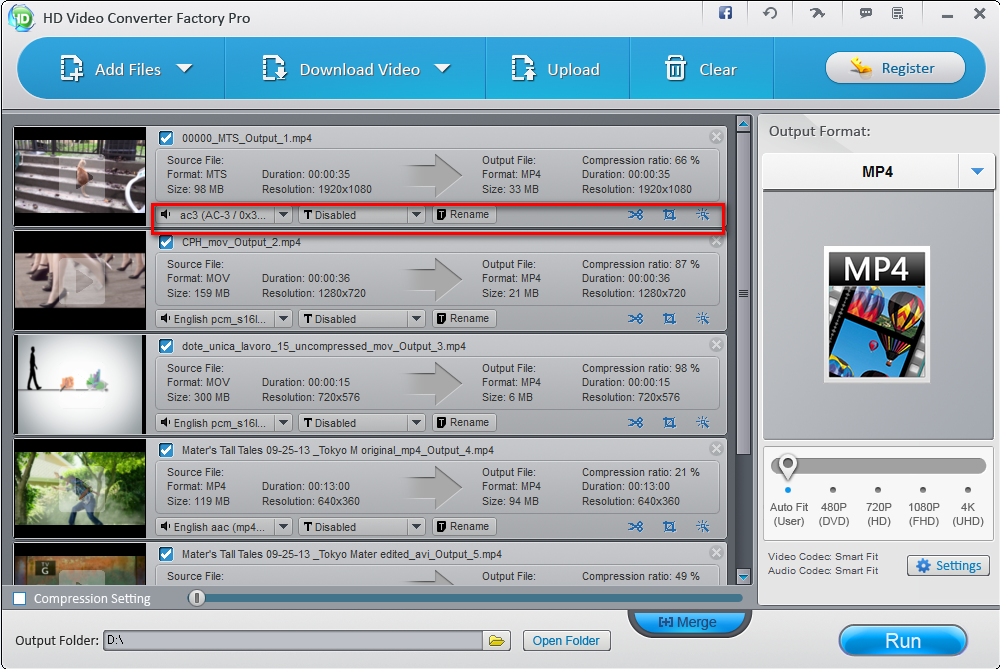
Using WonderFox HD Video Converter Factory Pro to edit videos is very simple and quick. After this operation, you will find that your video becomes better than before. If you still do not know how to edit your video via this program, you can contact WonderFox directly.
Conclusion
WonderFox HD Video Converter Factory Pro is really a useful HD video converter. You will not have trouble to use this software because of its simple operation interface. WonderFox HD Video Converter Factory Pro is a purposeful program. With the assistance of it, you’ll be able to convert your video/audio files to three hundred formats(such as HD MP4, HD MKV, HD AVI, HD MTS, HD TRP) at a quicker speed, and you can edit your videos (such as clipping videos and cropping videos), convert your videos to many devices (such as iPad, iPhone, Samsung Smartphone, Nexus, Android, Nokia, BlackBerry, Sony and so on) and fix HandBrake audio sync problems. If you utilize this program, you will never regret.
