How to set password for your files and folders
How to set password for your files and folders
How to set password. You can set password for your individual file or a folder containing many files. First download and install a software “winrar” in your pc then,
- Right click on your file or folder and click on compress and email option.
![Screenshot_9]()
- Type a name for your file or folder.
- Select zip option and click on set password button. If zip option is selected your file can be opened in other computers having not installed winrar software.
![Screenshot_10]()
- Put check mark on “show password” box and type your password in password field.
![Screenshot_11]()
- Click “Ok”, now your file or folder is password protected.



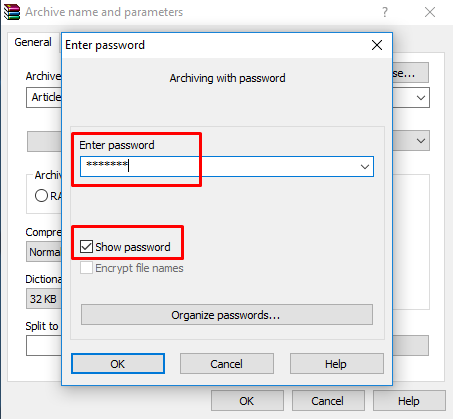
nice one…. Muhammad amin… keep it up