Best Video Downloaders For Android
Best Video Downloader for Android
When it comes to downloader our devices doesn’t come with it. We have to install it manually, So here are some few best video downloader for android that we test are the top 5 downloader for android smartphones.
Related: Best Downloader for macOS
1. UC browser

UC browser is a very famous, You may already heard about it. It’s a 2 in app like its a D|L (DownLoader) and browser. It has a lot of features like (Data saving, Fast downloading, Ad blocker, Night mode) and many more.
2. Downloader & private browser

As it’s name mentions, The good thing about it is that when you Download anything you can pass-code protect it means it has built-in secret Vault.
3. Video Downloader for instagram
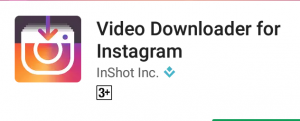
This D|L is for instragram lovers. It let you directly D|L with-in the instagram app.
How to > Open your instagram app go to that video you want to download.
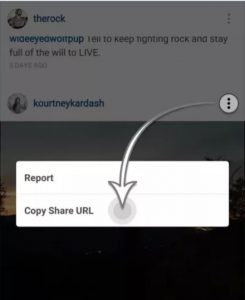
1/ click at that 3 dots at top right corner of the video, 2/ then click at the copy share URL button,
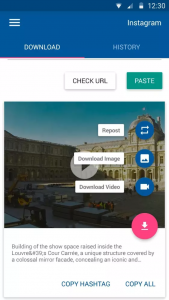
3/ open the Video D|L for instagram app past the URL the then the downloading will be start. Downloaded video will be available at your phone’s gallery.
4. Tubemate![]()
Tubemate is Youtube D|L app, You can download any video quality format (like 720P HD and 1080P FHD ) you want, Even you can download the audio only. Tubemate is an off Playstore app, which means you can not find it at google’s playstore, You need to download it manually, It sounds a bit hard but its not (trust me it worth the time your going to spend installing it ) In order to install unknown sources must be on (ticked)
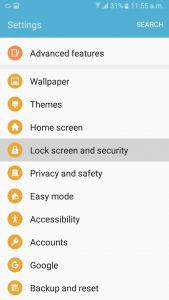
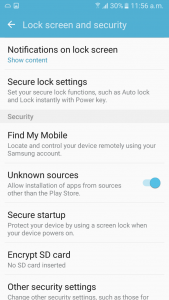
How to> Go to settings and Then to lock screen or security, You will see unknown sources turn it ON, If its OFF
now click HERE to install Tubemate.
5. Vidmate
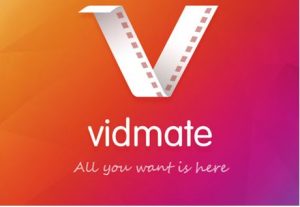 Vidmate is one of best video Downloader for Android, you can D|L YouTube videos, Movies, TV shows, Songs, with-in the Vidmate app , this one is also off PlayStore app, you have download it manually, Unknown sources must be ON in-order to install this one too.
Vidmate is one of best video Downloader for Android, you can D|L YouTube videos, Movies, TV shows, Songs, with-in the Vidmate app , this one is also off PlayStore app, you have download it manually, Unknown sources must be ON in-order to install this one too.
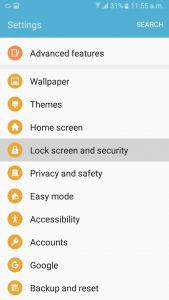
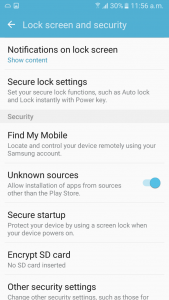
How to> Go to settings and Then to lock screen or security, You will see unknown sources turn it ON, If its OFF
now click HERE to install Vidmate.
Feel free to comment for any question. (:


Nice usefull ?
[…] Out about 5 Best Downloader For Android . Check Out about How to Download Movies, Games and Software via torrentrover . Check Out about […]